This page contains information on how to complete an Acceptd application for Junior Academy courses
All Junior and Primary Academy applicants must apply via the Acceptd application portal
Follow these instructions to create an account and submit your application.
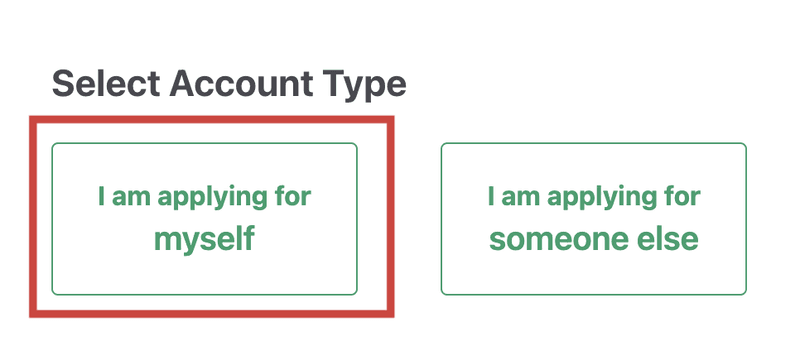
1. Create an account on Acceptd. Parents and guardians: when prompted to select an account type, choose ‘I am applying for myself’ and enter your own name and date of birth (you can change these to your child's details in step 2). This avoids email verification issues.
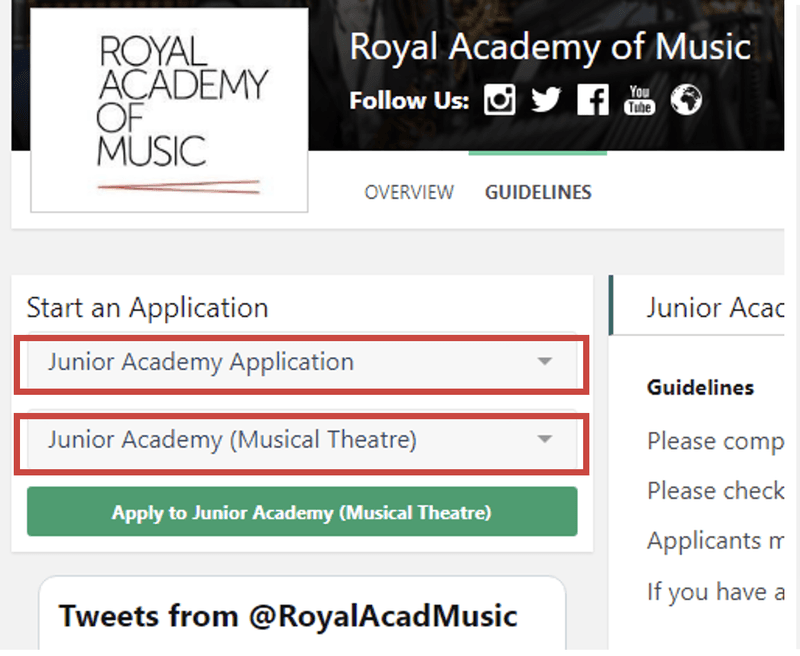
2. Navigate to the Royal Academy of Music landing page. Under 'Start an Application':
a. Select 'Junior Academy Application' from the 'Select Program Group' dropdown menu
b. Select the relevant Program from the 'Select Program' dropdown menu
c. Under ‘Applicant Information’ you can now replace your name and date of birth with your child’s details.
3. Complete all of the sections as fully as possible.
4. In the ‘Media’ section, upload your headshot and your audition video items that are required. These are detailed in the Audition Requirements section for the relevant course:
No audition video is required for the Junior Jazz application.
5. Submit your application. You will receive a confirmation email and your Acceptd application ID.
If you encounter any technical issues with the Acceptd portal, use the green 'Help' button on screen to receive assistance from the Acceptd team.